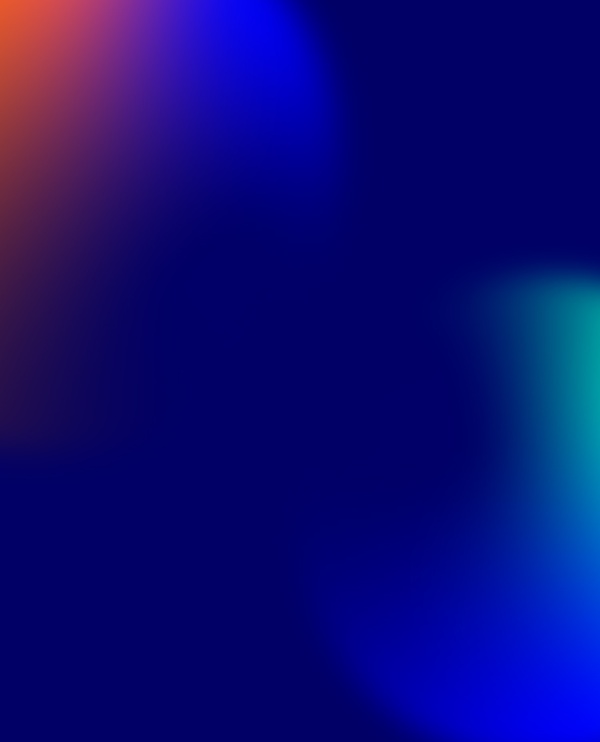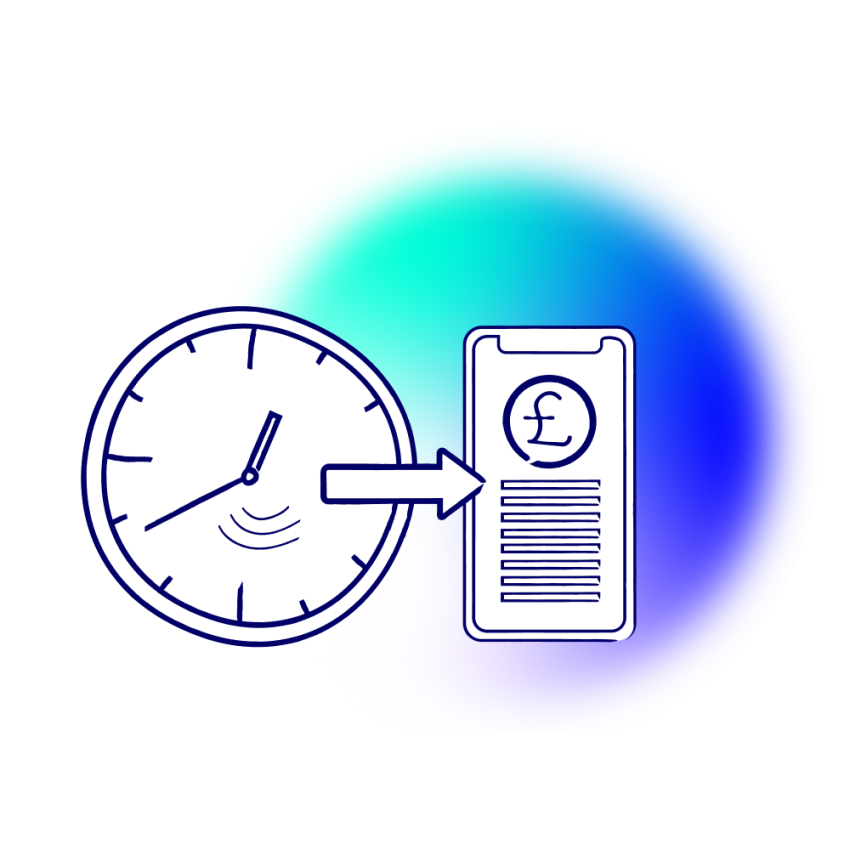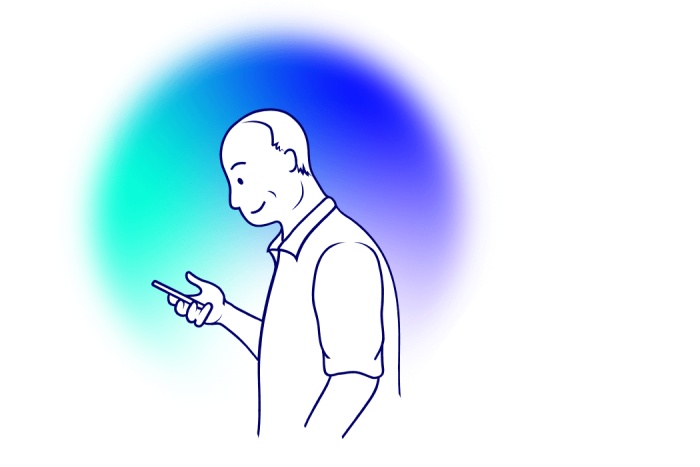
Frequently Asked Questions
Have you checked out our Frequently Asked Questions. We have lots! Chances are the answers you’re looking for might be in here.
View FAQs
There are several ways you can make the repayments for your loan.
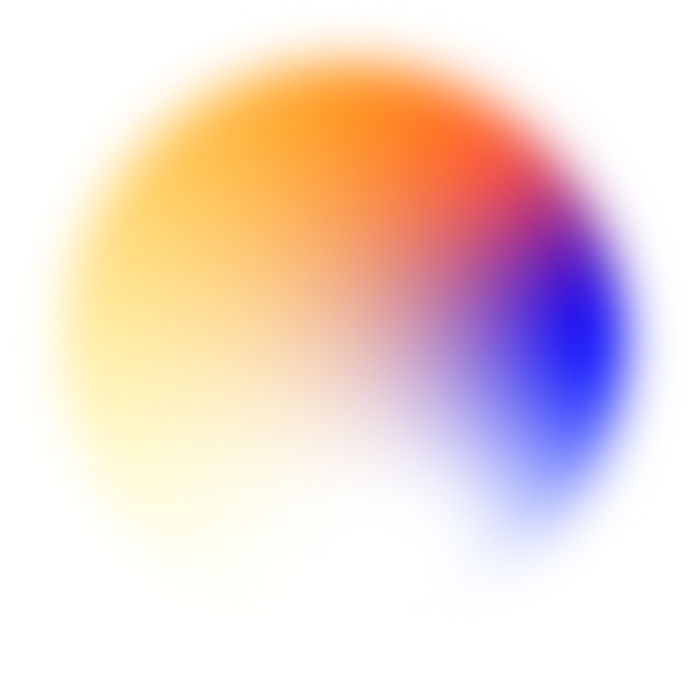
You can make a secure payment any time by logging into your online account. Payments made online will be applied the same working day.
You can call our free payments line 24 hours a day 7 days a week to make a payment.
Call us on 0208 080 6450 and select option 1 ‘make a payment'.
When you make a payment using our payments line the payment will be applied to your account the same working day.
Set up a standing order or make a payment directly to our bank account. Please contact us for details.
Don’t forget – you can change your payment date by logging into your online account.